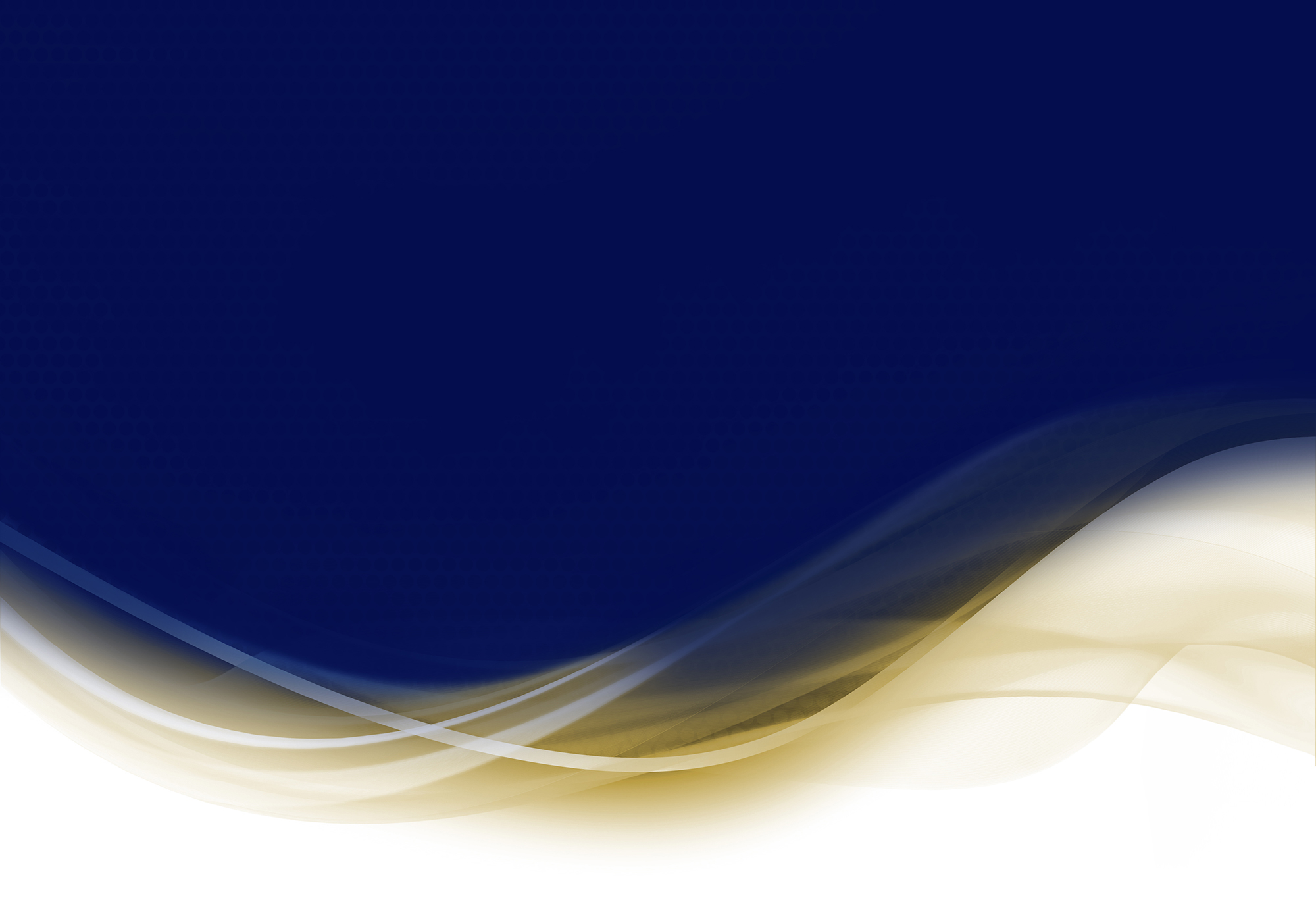Learning at Home
Click for: Mr Rouse’s Google Classroom tutorial videos
- Online Safety – Cyber Prevent Schools
Free Resources to help parents with learning at home:
Audible – Audible offer free stories to listen to
https://www.pearson.com/uk/educators/schools/update-for-schools/revision-support.html – Pearson Home Learning Packs
Home Learning packs from Hamilton Trust
https://www.twinkl.co.uk/resources/parents/extra-subjects-parents/school-closures-category-free-resources-parents – Twinkl
https://classroomsecrets.co.uk/free-home-learning-packs/ – Resource Packs
Educational Programmes on Youtube
- Geraldine the Giraffe
- Jack Hartmann
- Epic Phonics
- Number Crew
- Come outside
- Alphablocks
Code at Home
Find out more about coding by searching for the apps and websites below:
- Hour of Code
Try a one-hour tutorial designed for all ages. Join millions of students and teachers in over 180 countries starting with an Hour of Code.
- RoboZZle
RoboZZle calls itself a “social puzzle game.” You solve puzzles by “programming” a robot to go in various directions. You can also create subroutines. The full free online game requires the installation of Silverlight on your browser, but you can also use a “light” version that runs on JavaScript. Registered users who have completed 40 solved puzzles can create and submit their own puzzles for other players to try. Advanced children and older kids, as well as adults, can enjoy this game.
- Scratch
Developed by MIT, Scratch is more than just a game. It is a graphical programming environment where kids can create games and animations using drag-and-drop programming events. While Scratch may seem a little intimidating at first, once you learn the basics of the system, it is fun and easy to use. The website includes an online community of Scratch developers who share their games and creations online, so you can also play lots of free games at the site.
- CodeCombat
CodeCombat is an amazing, graphically rich programming game that teaches typed code. Students have their choice of coding with Python, JavaScript, CoffeeScript (an experimental “nicer” JavaScript syntax), or Lua. The game looks and feels like a fantasy role-playing game, but you type in code to get the character to do what it needs to do. Ample tutorials are included to help prompt the proper code syntax. A free online version of the game is available at the website that can be played anonymously without logging in.
- CodinGame
CodinGame was not actually developed for children, but for adult computer programmers. The website offers profiles for professional programmers to seek employment from companies as well as contests. However, that doesn’t mean that a kid can’t “play” here. (You have to be over 18 to participate in the contests, however.) Advanced kids and teens who enjoy working with typed code can have a blast at CodinGame. Their code can be used to direct outcomes in online games such as spaceship battles. A variety of programming languages is supported, including JavaScript, Lua, PHP, Python, Ruby, and Swift.
- Blockly: Maze
Blockly: Maze is based on Google’s Blockly, which is a graphical drag-and-drop programming interface. This short little game is a great introduction to Blockly for younger kids, who can then graduate to Blockly Games (see next entry).
- Blockly Games
Blockly Games is a free Google project that includes a series of seven games designed to teach programming to kids. Games include Puzzle, which is an introduction to Blockly, Bird, which teaches conditionals, and Turtle, which introduces the player to loops.
- Tynker Coding for Kids
While Tynker primarily sells subscriptions (affordable) to their coding games, they do offer 10 free levels and 20 free activities with their online gaming community. Coding games include Barbie Pet Vet, Candy Quest, Mod Minecraft, and Code Monsters. Tynker starts kids off with a graphical programming interface (like Blockly) and then progresses to JavaScript and Python.